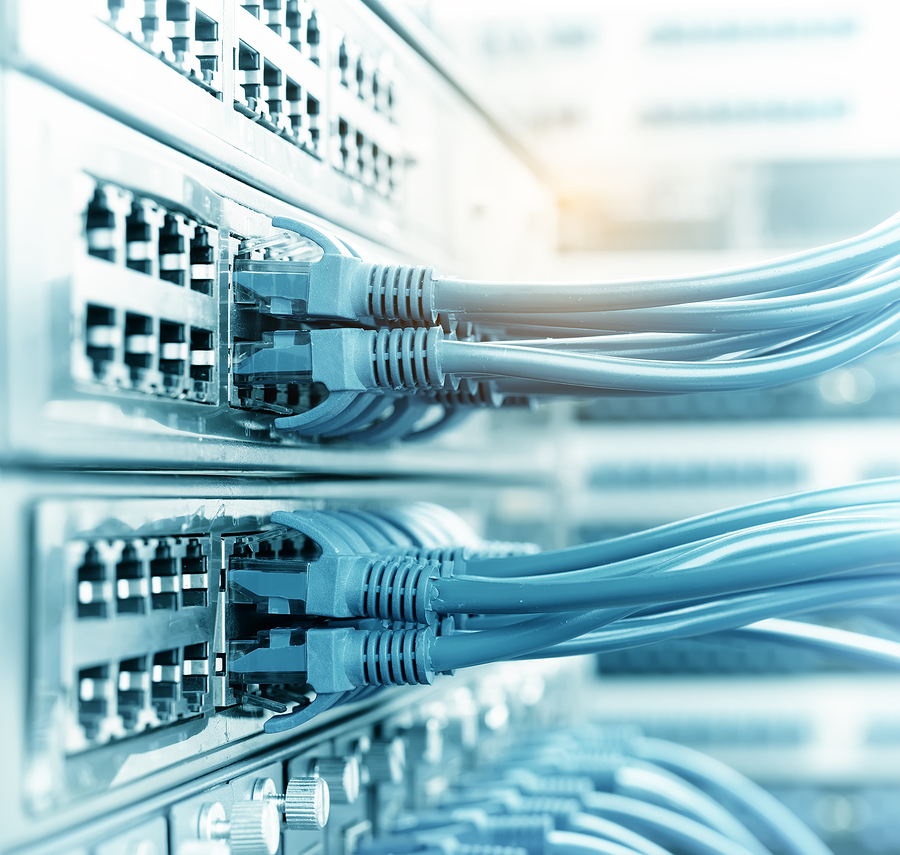You’re an IT manager, and the OEM provider for your organization’s networking equipment has recently announced that your products will soon be out of service. What is your course of action? A full network refresh? A partial refresh if at all?
The answer is never clear. Professional networking equipment is built to last, sometimes even after an OEM discontinues support for it. Plus, while most support is taken directly from the manufacturer for the sake of convenience, there’s always third-party support, which is not only valid but also sometimes cheaper and more flexible.
What Are the Benefits of Upgrading Your Network
- Advances in technology – Wi-Fi, for instance, is rising in speed and reliability in the last few years, quickly closing in on wired connections. You also might want more bandwidth, more ports on your network switches, and overall higher performance as your business grows.
- Security patches – Cyber-crime has been going up in frequency and increasingly affects small businesses as well as large ones. Newer equipment has the newest security issues patched out.
- Better support and compatibility – As new devices are released every year, you may find that newer networking equipment is needed to support all the new features. Plus, extended warranties can still be helpful.
So How Often Should You Upgrade?
OEM manufacturers recommend a refresh every 5 years or so but like to overestimate to sell more equipment. Perhaps your budget is too low for a refresh, or you don’t find any issues with your current hardware to merit a replacement.
Still, it’s important to refresh every now and again. Moore’s Law, for example, applies greatly to wireless networking. Years ago, the 802.11n Wi-Fi standard was considered top-of-the-line, but the newer 802.11ac standard released soon after featured 3 times the bandwidth. Some used Cisco equipment might be a worthwhile investment if it’s been a while since the last refresh.
In general, think about upgrading yearly if security updates come up. Wireless networking should be looked at every 2 to 3 years depending on how much of a premium bandwidth is to your business. Physical switches can last several years longer, and typical wired LAN can last well into a decade.
What About Large Components?
For large computers and mainframes, it’s not uncommon for businesses to be using outdated equipment since it works well for the job, the employees are used to it, and the performance isn’t low enough to require an update.
The cost of adjusting your business to new a new apparatus can be high, so factor that cost into your decision.
Netcon Solutions| Buy Used Cisco Equipment | Toronto & the GTA
Netcon Solutions has been serving businesses across the Toronto area for over 20 years. If you’re an IT professional looking for a one-year warranty and excellent customer service on second-hand networking equipment like HP servers and used Cisco equipment at low prices, contact us today.
- Upgrading your organization’s networking equipment is vital to keeping up to date with newer technology, security fixes, and feature compatibility.
- However, don’t upgrade just because your OEM pushes you to. Only do so if you believe the cost balances out with the benefit.
- Netcon Solutions is your key to finding cheap used Cisco equipment with great warranties. Contact us today and give your IT department the boost it needs.