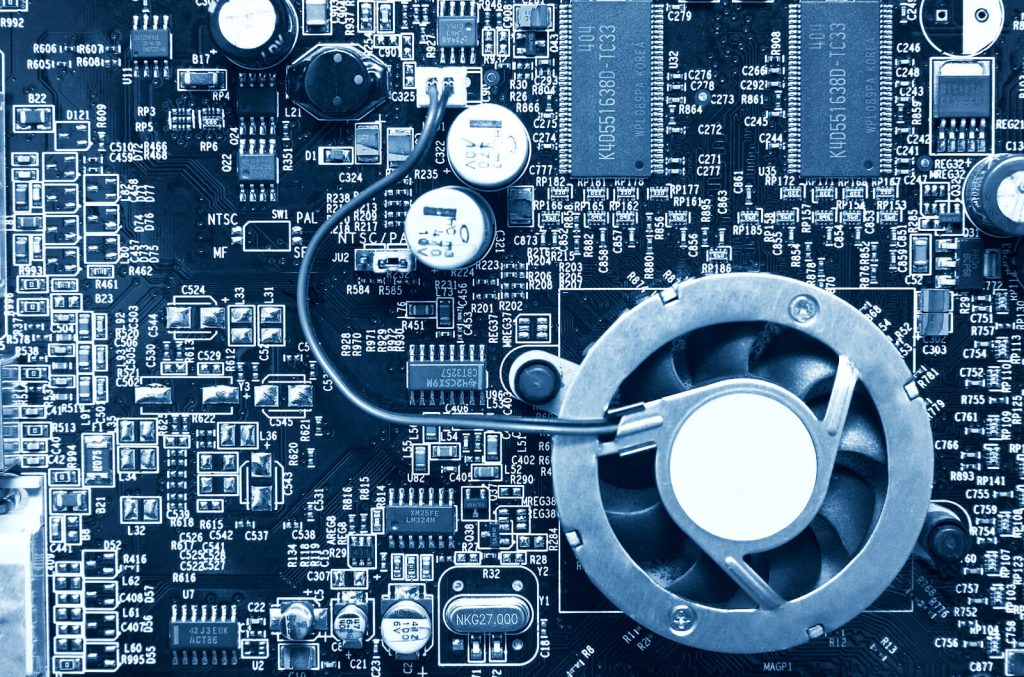Sometimes, second-hand is your best option. This is true even for businesses looking to expand their tech inventory of servers to computer components. Smaller firms without the resources of larger businesses may choose to take a risk with buying Dell used parts.
Doing so is a perfectly valid way to save some of the budget, but there are a few things to consider and questions to ask before taking the plunge.
What’s the Use Case
You wouldn’t bring a chainsaw to cut up a pizza. To make sure the parts you get match the job you want to get done, ask yourself:
- What is the company going to be using the new parts for?
- What operating system will the servers/clients be running?
- What programs will be run on the machines?
- What do you expect to achieve with the new hardware?
- How will your priorities change in the coming years?
Questions like these not only help you decide on the initial investment but also determine how much you will spend on a warranty and how much future expandability you should pay for.
Is It Compatible?
Not everything fits together like a puzzle piece. Every manufacturer of any product has its own standards it adheres to, and the hardware you choose should work well with the software your business uses.
It’s heavily recommended to buy ISV-certified equipment. ISV, or independent software vendor, includes programs that run on multiple configurations of hardware and operating systems. Since your choices of what to buy might be more limited in the used market, take some time to ensure buying that Dell used part will work with the other components you already have.
How Old Are the Parts?
Performance degradation of computer components (such as CPUs, GPUs, motherboards, RAM, etc.) generally doesn’t occur over time, and business-grade hardware tends to last longer than consumer-grade equipment. However, wear and tear from everyday handling can still reduce the lifespan of used and refurbished goods.
Try to find resellers that provide warranties and customer support if you’re shopping used.
What Are the Specifications?
Just like shopping for new items, the specifications of what you’re buying needs to be enough for your purposes. How much RAM does it come with and is the memory expandable?
Is the CPU sufficient? Most processors you will be going for come from Intel or AMD. Take some time to understand the different generations of CPUs and the differences among them.
Advice for Buying Server Parts
Understand that high-end desktops differ from servers in that a server runs a specialized operating system designed to support multiple users. Many shared programs like company databases, messaging, and internalized email are handled through servers.
CPUs in servers are equipped with a large number of cores to process multiple parallel jobs at once. They can run for extended periods of time, support storage redundancy configurations, and have error-checking RAM to prevent data loss. All these features cost extra, hence why server-grade hardware is far more expensive than desktop-grade hardware.
If you choose to buy refurbished or used server parts, buy from popular manufacturers like HP, IBM, Lenovo, and Dell. In contrast to cloud storage, local servers are more secure and don’t come with the same privacy concerns.
Netcon Solutions – Toronto, GTA
In the market for buying Dell used parts or HP server components? If your organization operates around the Toronto area, Netcon Solutions is one of the best vendors you can buy from.
With over 15 years of experience selling to enterprise customers, you can expect generous warranties and customer support with Netcon Solutions. Contact us today.
- Start saving money on the company budget by buying used computer components, as tech equipment falls in price sharply in the second-hand market.
- Always check your intended use case, the product’s age, and any warranties available before buying that Dell used part.
- Netcon Solutions is Toronto’s ideal source for used server and networking equipment.